Conventional Branch 1.0.0
Summary
Conventional Branch refers to a structured and standardized naming convention for Git branches which aims to make branch more readable and actionable. We’ve suggested some branch prefixes you might want to use but you can also specify your own naming convention. A consistent naming convention makes it easier to identify branches by type.
Key Points
- Purpose-driven Branch Names: Each branch name clearly indicates its purpose, making it easy for all developers to understand what the branch is for.
- Integration with CI/CD: By using consistent branch names, it can help automated systems (like Continuous Integration/Continuous Deployment pipelines) to trigger specific actions based on the branch type (e.g., auto-deployment from release branches).
- Team Collaboration: It encourages collaboration within teams by making branch purpose explicit, reducing misunderstandings, and making it easier for team members to switch between tasks without confusion.
Specification
Branch Naming Prefixes
The branch specification supports the following prefixes and should be structured as:
<type>/<description>
main: The main development branch (e.g.,main,master, ordevelop)feature/(orfeat/): For new features (e.g.,feature/add-login-page,feat/add-login-page)bugfix/(orfix/): For bug fixes (e.g.,bugfix/fix-header-bug,fix/header-bug)hotfix/: For urgent fixes (e.g.,hotfix/security-patch)release/: For branches preparing a release (e.g.,release/v1.2.0)chore/: For non-code tasks like dependency, docs updates (e.g.,chore/update-dependencies)
Basic Rules
- Use Lowercase Alphanumerics, Hyphens, and Dots: Always use lowercase letters (
a-z), numbers (0-9), and hyphens (-) to separate words. Avoid special characters, underscores, or spaces. For release branches, dots (.) may be used in the description to represent version numbers (e.g.,release/v1.2.0). - No Consecutive, Leading, or Trailing Hyphens or Dots: Ensure that hyphens and dots do not appear consecutively (e.g.,
feature/new--login,release/v1.-2.0), nor at the start or end of the description (e.g.,feature/-new-login,release/v1.2.0.). - Keep It Clear and Concise: The branch name should be descriptive yet concise, clearly indicating the purpose of the work.
- Include Ticket Numbers: If applicable, include the ticket number from your project management tool to make tracking easier. For example, for a ticket
issue-123, the branch name could befeature/issue-123-new-login.
Conclusion
- Clear Communication: The branch name alone provides a clear understanding of its purpose the code change.
- Automation-Friendly: Easily hooks into automation processes (e.g., different workflows for
feature,release, etc.). - Scalability: Works well in large teams where many developers are working on different tasks simultaneously.
In summary, conventional branch is designed to improve project organization, communication, and automation within Git workflows.
FAQ
Why aren’t branch types as detailed as Conventional Commits (e.g., build, ci, docs, style, refactor)?
Branches are different from commits—they are temporary and mainly used until merged. Introducing too many types for branches would be unnecessary and would make them harder to manage and remember.
What tools can be used to automatically identify if a team member does not meet this specification?
You can use commit-check to check branch specification or commit-check-action if your codes are hosted on GitHub.